 Python初學特訓班-ch09\tkdownload.py Python初學特訓班-ch09\tkdownload.py
|

|
bruce
更新時間:2018/3/1 下午 11:51:08 |
| |
執行後發生以下錯誤訊息,請問是什麼原因:
Traceback (most recent call last):
File "C:/Workspace/tkdownload.py", line 66, in <module>
yt = YouTube()
File "C:\VirtualEnv\VirtualEnv for Workspace\lib\site-packages\pytube\__main__.py", line 68, in __init__
self.video_id = extract.video_id(url)
File "C:\VirtualEnv\VirtualEnv for Workspace\lib\site-packages\pytube\extract.py", line 43, in video_id
return regex_search(r'(?:v=|\/)([0-9A-Za-z_-]{11}).*', url, group=1)
File "C:\VirtualEnv\VirtualEnv for Workspace\lib\site-packages\pytube\helpers.py", line 35, in regex_search
results = regex.search(string)
TypeError: expected string or bytes-like object |
 |
|
|

|
bruce
更新時間:2018/3/2 下午 10:16:32 |
| |
您好,
目前已經可以呼叫出介面,但是當我比照課程貼上阿夾魔術教室 隱形橡皮筋的youtube網址,並且按下確認,存檔路徑為C:\Workspace,此位置與tkdownload.py位置相同,然後選擇第一個檔案格式,再選擇下載影片後出現以下錯誤訊息
Exception in Tkinter callback
Traceback (most recent call last):
File "C:\Python3.6.4\Lib\tkinter\__init__.py", line 1699, in __call__
return self.func(*args)
File "C:/Workspace/tkdownload.py", line 43, in clickDown
getvideo.download(vpath) #下載影片
AttributeError: 'str' object has no attribute 'download'
請問line 43哪出現錯誤呢?
|
 |
|

|
文淵閣工作室
更新時間:2018/3/5 上午 05:41:31 |
| |
這是 pytube 本身的 bug:(3gp 144p)會產生錯誤,(3gp 240p)雖可下載,但會讓程式當掉。
若一定需要 3gp,建議下載 mp4 或 webm 再轉檔 (例如「格式工場」)。 |
 |
|

|
林劭謙
更新時間:2019/1/11 下午 02:49:45 |
| |
執行後發生下列問題:
Traceback (most recent call last):
File "<ipython-input-57-ce1367c6b937>", line 1, in <module>
runfile('C:/Users/user/Desktop/python (1)/09/untitled24.py', wdir='C:/Users/user/Desktop/python (1)/09')
File "C:\Users\user\Anaconda3\lib\site-packages\spyder_kernels\customize\spydercustomize.py", line 668, in runfile
execfile(filename, namespace)
File "C:\Users\user\Anaconda3\lib\site-packages\spyder_kernels\customize\spydercustomize.py", line 108, in execfile
exec(compile(f.read(), filename, 'exec'), namespace)
File "C:/Users/user/Desktop/python (1)/09/untitled24.py", line 68, in <module>
yt=pytube.YouTube()
File "C:\Users\user\Anaconda3\lib\site-packages\pytube\__main__.py", line 70, in __init__
self.video_id = extract.video_id(url)
File "C:\Users\user\Anaconda3\lib\site-packages\pytube\extract.py", line 63, in video_id
return regex_search(r'(?:v=|\/)([0-9A-Za-z_-]{11}).*', url, group=1)
File "C:\Users\user\Anaconda3\lib\site-packages\pytube\helpers.py", line 61, in regex_search
results = regex.search(string)
TypeError: expected string or bytes-like object |
 |
|

|
文淵閣工作室
更新時間:2019/1/14 上午 06:38:05 |
| |
依錯誤訊息是 68 列「yt=pytube.YouTube()」出錯,照書上應是「yt=YouTube()」。
|
 |
|

|
林劭謙
更新時間:2019/1/14 上午 09:40:52 |
| |
Traceback (most recent call last):
File "<ipython-input-5-f84d9914be91>", line 1, in <module>
runfile('C:/Users/user/Desktop/python (1)/09/tkdownload.py', wdir='C:/Users/user/Desktop/python (1)/09')
File "C:\Users\user\Anaconda3\lib\site-packages\spyder_kernels\customize\spydercustomize.py", line 668, in runfile
execfile(filename, namespace)
File "C:\Users\user\Anaconda3\lib\site-packages\spyder_kernels\customize\spydercustomize.py", line 108, in execfile
exec(compile(f.read(), filename, 'exec'), namespace)
File "C:/Users/user/Desktop/python (1)/09/tkdownload.py", line 68, in <module>
yt=YouTube()
File "C:\Users\user\Anaconda3\lib\site-packages\pytube\__main__.py", line 70, in __init__
self.video_id = extract.video_id(url)
File "C:\Users\user\Anaconda3\lib\site-packages\pytube\extract.py", line 63, in video_id
return regex_search(r'(?:v=|\/)([0-9A-Za-z_-]{11}).*',url, group=1)
File "C:\Users\user\Anaconda3\lib\site-packages\pytube\helpers.py", line 61, in regex_search
results = regex.search(string)
TypeError: expected string or bytes-like object
|
 |
|

|
林劭謙
更新時間:2019/1/14 上午 09:42:40 |
| |
import tkinter as tk
from pytube import YouTube
win=tk.Tk()
win.geometry("450x320")
win.title("下載Youtube影片")
getvideo = ""
strftype = ""
listvideo = []
listradio = []
video = tk.IntVar()
url = tk.StringVar()
path = tk.StringVar()
filename = tk.StringVar()
yt=YouTube()
更改之後還是如此,請問發生什麼問題 |
 |
|

|
文淵閣工作室
更新時間:2019/1/15 上午 06:12:08 |
| |
如此無法看出問題,請將程式寄到 service@e-happy.com.tw 給我們測試。 |
 |
|

|
林劭謙
更新時間:2019/1/15 下午 06:09:52 |
| |
def clickUrl():
global listvideo, listradio
labelMsg.config(text="")
if(url.get()==""):
labelMsg.config(text="網址欄位必須輸入!")
else:
try:
yt.url = url.get()
print(url.get())
rbvalue = 1
filename.set(yt.filename)
for v1 in yt.get_videos():
listvideo.append(v1)
for v2 in listvideo:
rbtem = tk.Radiobutton(frame3, text=v2, variable=video, value=rbvalue, command=rbVideo)
if(rbvalue==1):
rbtem.select()
listradio.append(rbtem)
rbtem.grid(row=rbvalue-1, column=0, sticky="w")
rbvalue += 1
btnDown.config(state="normal")
except:
labelMsg.config(text="找不到此 Youtube 影片!")
def rbVideo():
global getvideo, strftype
labelMsg.config(text="")
strvideo = str(listvideo[video.get()-1])
start1 = strvideo.find("(.")
end1 = strvideo.find(")")
strftype = strvideo[start1+2 : end1]
end2 = strvideo.rfind(" - ")
strresolution = strvideo[end1+4 : end2]
getvideo = yt.get(strftype, strresolution)
print(strftype, strresolution)
def clickDown():
global getvideo, strftype, listradio
labelMsg.config(text="")
fpath = path.get() #取得輸入存檔資料夾
fpath = fpath.replace("\\", "\\\\") #將「\」轉換為「\\」
yt.set_filename(filename.get())
getvideo.download(fpath)
for r in listradio: #移除選項按鈕
r.destroy()
listradio.clear() #清除串列
listvideo.clear()
url.set("") #清除輸入框
filename.set("")
btnDown.config(state="disabled") #設定「下載影片」按鈕無效
import tkinter as tk
from pytube import YouTube
win=tk.Tk()
win.geometry("450x320") #設定主視窗解析度
win.title("下載Youtube影片")
getvideo = "" #影片格式
strftype = "" #影片型態
listvideo = [] #影片格式串列
listradio = [] #選項按鈕串列
video = tk.IntVar() #選項按鈕值
url = tk.StringVar() #影片網址
path = tk.StringVar() #存檔資料夾
filename = tk.StringVar() #存檔名稱
yt=YouTube()
frame1 = tk.Frame(win, width=450)
frame1.pack()
label1=tk.Label(frame1, text="Youtube網址:")
entryUrl = tk.Entry(frame1, textvariable=url)
entryUrl.config(width=40)
btnUrl = tk.Button(frame1, text="確定", command=clickUrl)
label1.grid(row=0, column=0, sticky="e")
entryUrl.grid(row=0, column=1)
btnUrl.grid(row=0, column=2)
label2=tk.Label(frame1, text="存檔路徑:")
entryPath = tk.Entry(frame1, textvariable=path)
entryPath.config(width=40)
label2.grid(row=1, column=0, pady=6, sticky="e")
entryPath.grid(row=1, column=1)
label3=tk.Label(frame1, text="檔案名稱:")
entryFile = tk.Entry(frame1, textvariable=filename)
entryFile.config(width=40)
label3.grid(row=2, column=0, pady=3, sticky="e")
entryFile.grid(row=2, column=1)
frame2 = tk.Frame(win)
frame2.pack()
btnDown = tk.Button(frame2, text="下載影片", command=clickDown)
btnDown.pack(pady=6)
btnDown.config(state="disabled") #開始時設定「下載影片」按鈕無效
labelMsg = tk.Label(win, text="", fg="red") #訊息標籤
labelMsg.pack()
frame3 = tk.Frame(win) #選項按鈕區塊
frame3.pack()
win.mainloop()
執行後跑錯誤訊息,不知道出了什麼問題 |
 |
|

|
文淵閣工作室
更新時間:2019/1/16 上午 07:52:28 |
| |
我們測試程式執行正常下載影片。
你有照上面安裝 pytube 6.4.2 版嗎? |
 |
|

|
Temis
更新時間:2019/4/30 下午 03:22:29 |
| |
你好,請問該如何知道已經正確安裝pytube6.4.2 ? |
 |
|

|
Temis
更新時間:2019/4/30 下午 03:38:10 |
| |
好 確定pytube為6.4.2了,但是輸入正確的網址卻都顯示查無該影片,該怎麼辦? |
 |
|
|
 |
|
|
|